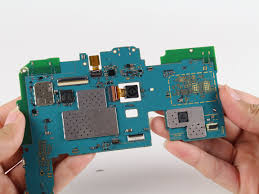In today’s tech-driven world, tablets have become essential tools for both personal and professional use. Among the various brands available, Samsung’s Tab A series stands out for its versatility, reliability, and user-friendly interface.
However, like all electronic devices, the Samsung Tab A is not immune to technical issues, one of the most significant being motherboard failure. Understanding the importance of motherboard repair and how to address it can save you time, money, and frustration.
Understanding the Motherboard
The motherboard is the heart of your Samsung Tab A. It houses the CPU, memory, and essential circuitry that allows your tablet to function. When the motherboard malfunctions, it can lead to a range of problems, from the device not powering on to random shutdowns and unresponsive screens. Identifying and repairing motherboard issues requires technical expertise, making professional repair services crucial.
Common Signs of Motherboard Issues
- No Power: If your Samsung Tab A does not turn on or respond to charging, the motherboard could be at fault.
- Random Shutdowns: Unexpected shutdowns or reboots can indicate a failing motherboard.
- Overheating: Excessive heat generation can damage the motherboard and other components.
- Display Problems: Lines on the screen, flickering, or a completely black display often point to motherboard issues.
- Connectivity Issues: Problems with Wi-Fi, Bluetooth, or other connections might stem from a faulty motherboard.
Why Choose Professional Samsung Tab A Motherboard Repair?
Expertise and Experience
Professional repair technicians possess the necessary expertise and experience to diagnose and fix motherboard issues accurately. They are equipped with specialized tools and knowledge of Samsung’s hardware, ensuring your tablet is in capable hands.
Quality Parts
Reputable repair services use high-quality, original parts for motherboard replacement. This guarantees compatibility and longevity, restoring your Samsung Tab A to its optimal performance.
Warranty and Support
Professional repair services often provide warranties for their work, offering peace of mind. If any issues arise post-repair, they are committed to resolving them promptly.
The Repair Process
Diagnosis
The repair process begins with a thorough diagnosis to confirm the motherboard is the root cause of the issue. Technicians use advanced diagnostic tools to identify faults accurately.
Repair or Replacement
Depending on the severity of the damage, technicians will either repair the faulty components on the motherboard or replace the entire motherboard. Repair is often preferred as it is more cost-effective, but replacement may be necessary in severe cases.
Testing and Quality Control
Post-repair, the tablet undergoes rigorous testing to ensure all functions are restored. Quality control checks guarantee that the device operates smoothly before it is returned to the owner.
Preventive Measures
To avoid motherboard issues, consider the following preventive measures:
- Avoid Overcharging: Unplug your tablet once it is fully charged to prevent overheating.
- Use Genuine Chargers: Always use the original charger provided by Samsung or a certified replacement.
- Keep Your Device Cool: Avoid exposing your tablet to extreme temperatures.
- Regular Maintenance: Periodic checks and maintenance can help detect and address issues before they escalate.
Conclusion
A malfunctioning motherboard can be a daunting problem, but understanding the repair process and choosing professional services can make all the difference. With expert technicians, quality parts, and reliable support, you can trust that your Samsung Tab A will be back to its best in no time. Regular maintenance and proper care can further extend the life of your tablet, ensuring it remains a valuable tool for years to come.
Investing in professional Samsung Tab A motherboard repair not only restores your device but also offers peace of mind, knowing that your tablet is in expert hands. Don’t let motherboard issues disrupt your digital life; seek professional help and keep your Samsung Tab A running smoothly.