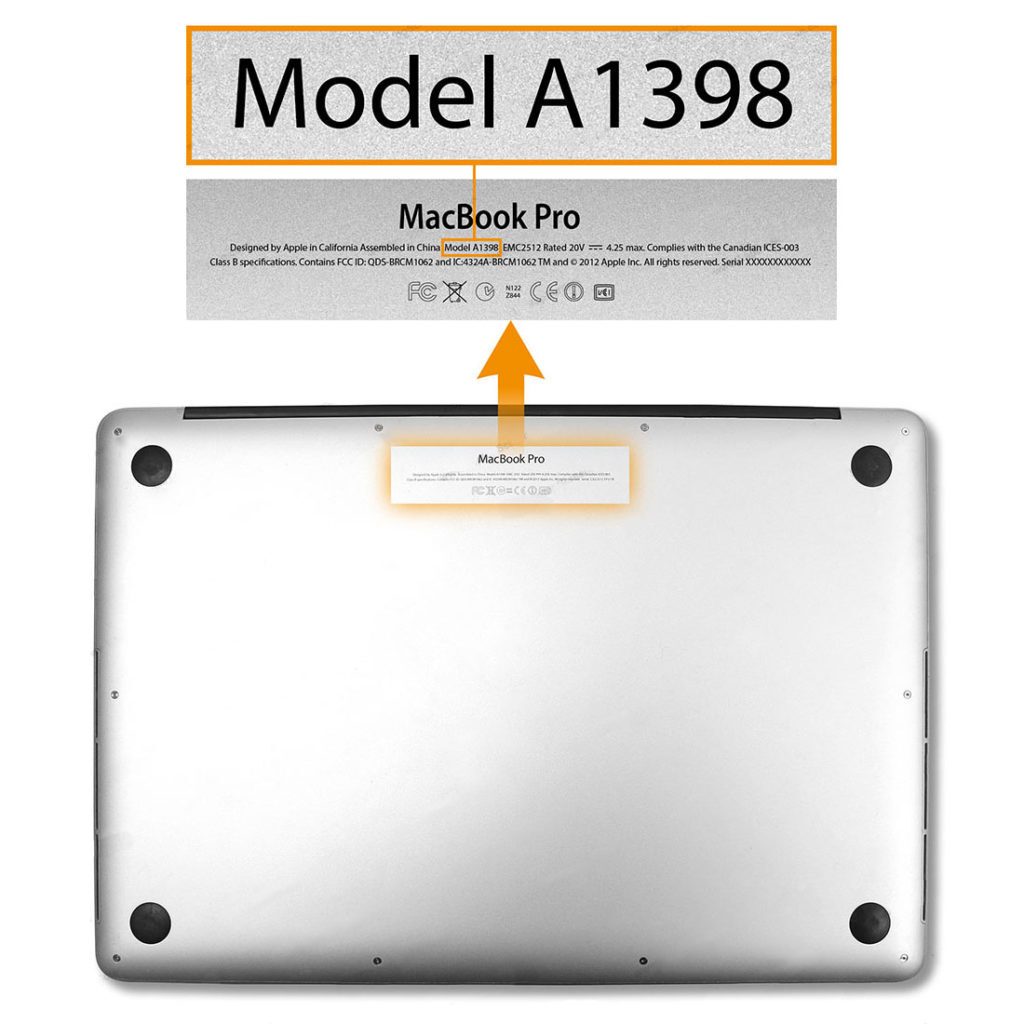MacBook Pro, MacBook Air, MacBook
Apple MacBook Repair In Singapore
Got a dead Mac, and Apple can’t help?
We have ready parts and repair specialists to get your MacBook repaired fast and cheap. Whether your Mac suffers from water damage, logic board failure, no power, broken screen, or needs a new battery, we’ve got you covered with our Reliable MacBook Repair Services for All Models.
Battery Replacement
"My laptop is not charging properly / runs out of battery quickly."
A MacBook Battery has a limited life span. As such, it's likely the first part you'll need to replace. This is the most cost-saving way to give your MacBook a new life when faced with battery issues.
Water Damage Repair
"Help! I accidentally spilt water on my MacBook and it died."
MacBook Water Damage is stressful. If you switch your laptop off immediately and KEEP IT OFF, it is repairable at a much lower cost. Severe damage happens when you turn on your laptop after spilling.
Screen Replacement
"I dropped my MacBook and the screen cracked. Screen is dim / glitching. "
MacBook Screens usually won’t go wrong unless exposed to physical damage. If you see black screen, dim or flickering images, it could be due to video chip or logic board. Let us help you diagnose.
Keyboard Replacement
"Some keys are sticky and my keyboard is not working properly. "
MacBook Keyboard is a highly-used component of your laptop. Daily use and exposure to dust and dirt may cause wear and tear. If the whole keyboard isn't working, it could be a trackpad issue.
Laptop Overheating
"My MacBook is very hot while running. Now it can't turn on. "
If your laptop's cooling fan system breaks down, you will find it overheating quickly. In some cases, it won't turn on due to chip failure. Send it in for accurate diagnosis and reliable repair.
Memory RAM Space
"My MacBook runs very slowly. Can you please help?"
If you're running memory-hungry programs like AutoCAD, you may need to upgrade SSD and RAM to boost performance. This will significantly increase the speed performance.
Repair Services For All MacBook Models
- MacBook Air 11 A1370
- MacBook Air 11 A1465
- MacBook Air 13 A1304
- MacBook Air 13 A1369
- Macbook Air 13 A1466
- Macbook Air 13 A1932
- MacBook Air 13 A2337
- MacBook Pro 13 A1278
- MacBook Pro 13 A1342
- MacBook Pro 13 A1425
- MacBook Pro 13 A1502
- MacBook Pro 13 A1706
- MacBook Pro 13 A1708
- MacBook Pro 13 A1989
- MacBook Pro 13 A2159
- MacBook Pro 15 A1398
- MacBook Pro 15 A1286
- MacBook Pro 15 A1707
- MacBook Pro 15 A1990
- MacBook Pro 16 A2141
- MacBook Pro 17 A1297
How To Find MacBook
Model Number?
There are two quick ways to find your MacBook Model Number. Finding the correct model number can help you get the right repair faster.
(Method 1) At the bottom of your MacBook, you will see a series of text. Identify your Model Number (as seen in the image).
(Method 2) If your MacBook is switched on, you can click on the Apple Menu > About This Mac. You will see a Pop-Up Window that shows your Model Number and Year Built.
Need help finding your MacBook Model Number? Simply call us at (65) 86222297 for assistance!