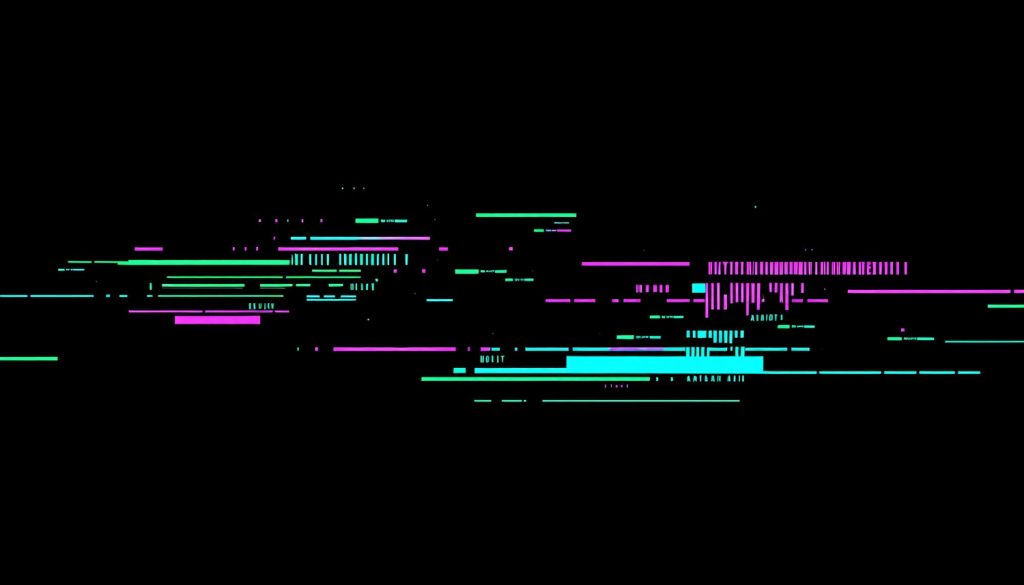Best Guide to Common iPhone Problems
iPhone repair in Singapore are an indispensable part of our daily lives here these days. From navigating on Google Maps or Waze to search for your destination to price comparison within Orchard Road shopping sprees to coordinating meetings in the CBD, your iPhone is your connection, camera, and entertainment hub. So, when it starts acting up, it can be incredibly frustrating. But don’t despair! Many common iPhone problems have surprisingly simple fixes you can try yourself.
This guide will walk you through some frequent iPhone issues, offer easy DIY solutions, and crucially, help you understand when it’s time to call in the professionals for an iPhone repair in Singapore.
Common iPhone Problems & Easy DIY Solutions
Before you rush to a repair shop, try these quick fixes for common iPhone ailments:
-
Rapid Battery Drain
- Symptoms: Your iPhone’s battery percentage plummets faster than usual, or it doesn’t last a full day with normal use.
- DIY Fixes:
- Check Battery Usage: Go to Settings > Battery to see which apps are consuming the most power.
- Reduce Screen Brightness: A brighter screen uses more power. Swipe down from the top-right corner (or up from the bottom on older iPhones) and adjust the brightness slider.
- Enable Low Power Mode: This mode temporarily reduces background activity like downloads and mail fetch until you can fully charge your iPhone.
- Manage Background App Refresh: Go to Settings > General > Background App Refresh and turn it off for apps that don’t need constant updating.
- Update iOS: Ensure your iPhone is running the latest version of iOS, as updates often include battery performance improvements.
-
Slow Performance / Lagging
- Symptoms: Apps are slow to open, your iPhone freezes frequently, or there’s a noticeable lag when typing or scrolling.
- DIY Fixes:
- Close Unused Apps: Double-click the Home button (or swipe up from the bottom and pause on newer iPhones) and swipe up on app previews to close them.
- Clear Storage: A nearly full iPhone can slow down. Go to Settings > General > iPhone Storage to see what’s taking up space and delete unnecessary files, photos, or apps.
- Restart or Force Restart: A simple restart can often resolve minor glitches. To force restart, quickly press and release the volume up button, then the volume down button, then press and hold the side button until the Apple logo appears (sequence may vary slightly on older models).
- Update iOS: New iOS versions often bring performance enhancements.
-
iPhone Overheating
- Symptoms: Your iPhone feels unusually hot to the touch, especially during charging or intensive use.
- DIY Fixes:
- Remove the Case: Some cases can trap heat.
- Avoid Direct Sunlight & Hot Environments: Don’t leave your iPhone in a hot car or direct sunlight.
- Close Resource-Heavy Apps: Graphically intensive games or video editing apps can cause your iPhone to heat up.
- Avoid Using While Charging Heavily: If your phone gets hot while charging, try not to use it for demanding tasks simultaneously.
-
Unresponsive or Glitchy Touchscreen
- Symptoms: Taps don’t register, the screen responds erratically (ghost touches), or it freezes completely.
- DIY Fixes:
- Clean the Screen: Use a soft, slightly damp, lint-free cloth.
- Restart iPhone: As mentioned above, this can resolve many issues.
- Force Restart: If a normal restart isn’t possible.
- Check for Problematic Apps: If the issue started after installing a new app, try uninstalling it.
-
Charging Issues
- Symptoms: Your iPhone isn’t charging, charges very slowly, or the charging is intermittent.
- DIY Fixes:
- Check Cable and Adapter: Inspect your Lightning cable and power adapter for any signs of damage (fraying, bent pins). Try a different genuine Apple cable and adapter.
- Try a Different Power Outlet: The issue might be with the outlet.
- Clean the Charging Port: Carefully clean the Lightning port using a soft, dry brush (like a new toothbrush) or a wooden/plastic toothpick. Lint and debris can accumulate and prevent a proper connection. Be gentle!
-
Camera Malfunctions (Black Screen, Blurry Photos)
- Symptoms: The Camera app shows a black screen, photos are consistently blurry, or the flash isn’t working.
- DIY Fixes:
- Close and Reopen Camera App: Force quit the app and try again.
- Restart iPhone.
- Check for Obstructions: Ensure nothing is blocking the lens or flash (e.g., case, finger).
- Clean the Lens: Gently wipe the camera lens with a microfiber cloth.
-
Wi-Fi or Bluetooth Connectivity Problems
- Symptoms: You can’t connect to Wi-Fi or Bluetooth devices, or the connection keeps dropping.
- DIY Fixes:
- Toggle Wi-Fi/Bluetooth Off and On: Go to Settings and turn the respective service off, wait a few seconds, then turn it back on.
- Restart iPhone and Router: Restarting your modem/router can often fix Wi-Fi issues.
- Forget and Reconnect to Network: For Wi-Fi, go to Settings > Wi-Fi, tap the “i” next to your network, and select “Forget This Network.” Then reconnect.
- Reset Network Settings: If problems persist, go to Settings > General > Transfer or Reset iPhone > Reset > Reset Network Settings. Note: This will erase all saved Wi-Fi networks and passwords, VPN, and APN settings.
When DIY Fails: Signs You Need Professional iPhone Repair in Singapore
While DIY fixes are great for minor issues, some problems require expert attention. Attempting complex repairs yourself without the right tools or expertise can cause further damage. Here’s when you should seek professional iPhone repair in Singapore:
- Cracked or Shattered Screen: A broken screen isn’t just unsightly; it can impair touch functionality and expose internal components to damage or even cause minor cuts. Professional screen replacement is essential.
- Significant Water Damage: If your iPhone took a dive (even if it seems to work initially), turn it off immediately and take it to a repair specialist. Rice is a myth; professional cleaning is needed to prevent internal corrosion.
- Persistent Battery Failure: If your battery still drains rapidly or your iPhone won’t hold a charge after trying all DIY tips, a battery replacement by a professional is likely the solution.
- iPhone Won’t Turn On (or stuck in a boot loop): This could indicate a software corruption, battery issue, or more seriously, a logic board problem. This requires diagnostic expertise.
- Faulty Buttons or Ports: If the power button, volume buttons, or charging port are unresponsive or physically damaged (and cleaning didn’t help), hardware replacement might be needed.
- Complex Issues: Problems like Face ID/Touch ID failure, no sound from speakers despite troubleshooting, or recurring issues after DIY attempts often point to deeper hardware faults.
- If You’re Uncomfortable with DIY: It’s always safer to entrust your valuable iPhone to experienced technicians if you’re unsure about performing any repair yourself.
Why Choose Singapura Mobile Repair for Your iPhone Needs?
When your iPhone needs expert care, you want a reliable service you can trust. At Singapura Mobile Repair, we pride ourselves on:
- Experienced Technicians: Our team has the skills and knowledge to diagnose and fix a wide range of iPhone issues.
- Quality Replacement Parts: We use high-quality parts to ensure your iPhone functions like new after the repair.
- Warranty on Repairs: We stand by our work, offering a warranty for peace of mind.
- Transparent Pricing: We provide clear and upfront pricing for our iPhone repair Singapore services.
- Quick Turnaround Time: We understand you need your iPhone back fast, and we strive for efficient service.
- Data Privacy: We prioritise the security and privacy of your data during the repair process.
Conclusion on iPhone Repair
Many common iPhone hiccups can be resolved with a bit of troubleshooting. However, for more serious problems, or if you’re ever in doubt, seeking professional iPhone repair in Singapore is the best course of action. Prompt and professional repair can save you time, prevent further damage, and extend the life of your beloved Apple device.
Don’t let iPhone troubles disrupt your day. If DIY fixes haven’t worked, or you’re facing a more complex issue, contact Singapura Mobile Repair today for a reliable diagnosis and expert repair!
iPhone Models We Repair at Singapura Mobile Repair:
At Singapura Mobile Repair, we have the expertise to service a comprehensive range of iPhone models, from the classics to the very latest releases. We stay up-to-date with Apple’s innovations to ensure we can help you with almost any iPhone issue. Our repair services cover:
- iPhone 16 Series: iPhone 16 Pro Max, iPhone 16 Pro, iPhone 16 Plus, iPhone 16, iPhone 16e
- iPhone 15 Series: iPhone 15 Pro Max, iPhone 15 Pro, iPhone 15 Plus, iPhone 15
- iPhone 14 Series: iPhone 14 Pro Max, iPhone 14 Pro, iPhone 14 Plus, iPhone 14
- iPhone 13 Series: iPhone 13 Pro Max, iPhone 13 Pro, iPhone 13, iPhone 13 mini
- iPhone 12 Series: iPhone 12 Pro Max, iPhone 12 Pro, iPhone 12, iPhone 12 mini
- iPhone 11 Series: iPhone 11 Pro Max, iPhone 11 Pro, iPhone 11
- iPhone X Series: iPhone XS Max, iPhone XS, iPhone XR, iPhone X
- iPhone 8 Series: iPhone 8 Plus, iPhone 8
- iPhone 7 Series: iPhone 7 Plus, iPhone 7
- iPhone 6 Series: iPhone 6s Plus, iPhone 6s, iPhone 6 Plus, iPhone 6
- iPhone SE Series: iPhone SE (1st, 2nd, and 3rd generations)
- Older Models: Please inquire if you have an older model not listed.
And newer models, including the upcoming iPhone 17 series (expected: iPhone 17 Pro Max, iPhone 17 Pro, iPhone 17 Air, iPhone 17) as parts and repair protocols become available.
If your iPhone model isn’t listed here, don’t hesitate to contact us. We strive to provide repair solutions for as many Apple devices as possible!

Click on the Iphone Model that you require repair on!
Original iPhone to iPhone 11:
-
- iPhone: (2007)
- iPhone 3G: (2008)
- iPhone 3GS: (2009)
- iPhone 4: (2010)
- iPhone 4S: (2011)
- iPhone 5: (2012)
- iPhone 5c: (2013)
- iPhone 5s: (2013)
- iPhone 6: (2014)
- iPhone 6 Plus: (2014)
- iPhone 6s: (2015)
- iPhone 6s Plus: (2015)
- iPhone 7: (2016)
- iPhone 7 Plus: (2016)
- iPhone 8: (2017)
- iPhone 8 Plus: (2017)
- iPhone X: (2017)
- iPhone XR: (2018)
- iPhone XS: (2018)
- iPhone XS Max: (2018)
- iPhone 11: (2019)
- iPhone 11 Pro: (2019)
- iPhone 11 Pro Max: (2019)
- iPhone SE (2nd generation): (2020)
- iPhone SE: (2016)
iPhone 12 to iPhone 16:
- iPhone 12: (2020)
- iPhone 12 mini: (2020)
- iPhone 12 Pro: (2020)
- iPhone 12 Pro Max: (2020)
- iPhone 13: (2021)
- iPhone 13 mini: (2021)
- iPhone 13 Pro: (2021)
- iPhone 13 Pro Max: (2021)
- iPhone SE (3rd generation): (2022)
- iPhone 14: (2022)
- iPhone 14 Plus: (2022)
- iPhone 14 Pro: (2022)
- iPhone 14 Pro Max: (2022)
- iPhone 15: (2023)
- iPhone 15 Plus: (2023)
- iPhone 15 Pro: (2023)
- iPhone 15 Pro Max: (2023)
- iPhone 16: (2024)
- iPhone 16 Plus: (2024)
- iPhone 16 Pro: (2024)
- iPhone 16 Pro Max: (2024)
- iPhone 16e: (2025)